



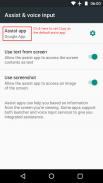
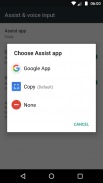





Copy (Text & Screenshots)

Copy (Text & Screenshots) açıklaması
Ekrandaki herhangi bir metni kopyalayın (neredeyse) ve ekran görüntülerini iki dokunuşla paylaşın!
1. Ayarları açın ve Copy'yi varsayılan yardım uygulaması olarak ayarlayın.
2. Herhangi bir ekranda Kopyala özelliğini etkinleştirmek için ana ekran düğmesine uzun basın.
3. Kopyalamak için vurgulanan metne dokunun. Paylaşmak için uzun basın. Ekran görüntüsünü paylaşmak için görüntü düğmesine dokunun.
Tamamen bedava. Reklamsız. Sıfır izinleri. 😊
Önemli Notlar ve Sınırlamalar
1. Kopyala, resimler, videolar ve çoğu oyundaki metni algılamıyor.
2. Uygulamalar, Kopyalama'nın ekrana erişmesini engelleyebilir. Örneğin, DRM korumalı medya oynatılırken (çoğu video akışı uygulaması) veya uygulama 'güvenli' olarak işaretlendi (örneğin, bankacılık uygulamaları).
3. Kopyalama, uygulama düzenlerini analiz ederek çalışır. Bazı uygulamalar metnin kopyalanamayan, yanlış hizalanmış metin kutuları veya çakışan metin kutularına neden olabilecek yanlış mizanpaj bilgileri bildirir. Bazı web tarayıcıları ve popüler sosyal ağlar kısmen bundan etkilenir.
4. Bazı cihaz üreticileri Giriş düğmesine uzun basma eyleminin varsayılan davranışının üzerine yazar; bu da Kopyalamanın görünmemesine neden olur. Bu durumda, lütfen cihazınızın ayarlarını kontrol edin. Örneğin, OnePlus telefonlarındaki uzun basma işlemi Ayarlar> Düğmeler> Ana Düğme> Uzun Basma Eylemi altında değiştirilebilir.
5. Kopyala, Google Asistan'ın Google Asistan'ın / Google Asistan'ın yerine geçer, ancak istediğiniz zaman geri dönebilirsiniz. Yardım ayarlarını tekrar açmanız ve Google uygulamasını seçmeniz yeterlidir. Bir seferde ayarlanmış yalnızca bir yardımcı uygulama olabilir. Bu Android bir sınırlamadır. Kopyalama, varsayılan yardım uygulaması olarak ayarlanmadıysa, ekrana erişemez.
6. Android 7.0 ve 7.1 çalıştıran cihazların, yeniden başlatmanın ardından yardımcı fonksiyonelliğini bozan bir hatası var. Cihazınız etkilenirse, cihazı yeniden başlattıktan sonra yardım ayarlarını açmanız gerekir. Ayarların basitçe açılması Kopyalamayı yeniden etkinleştirir. Bildiğim kadarıyla, Google Asistanı dışındaki tüm yardımcı uygulamalar bu hatadan etkileniyor.
Bir sorunla karşılaşırsanız, lütfen Play Store inceleme sistemini kullanmak yerine playstore@weberdo.com adresinden bana ulaşın. Yorumlar ve incelemelere verilen yanıtların uzunluğu sınırlıdır ve sorunları gidermek için ileri geri mümkün değildir.
Eğer Kopya'yı seviyorsanız, lütfen puanlamayı unutmayın! Teşekkür ederim!




























